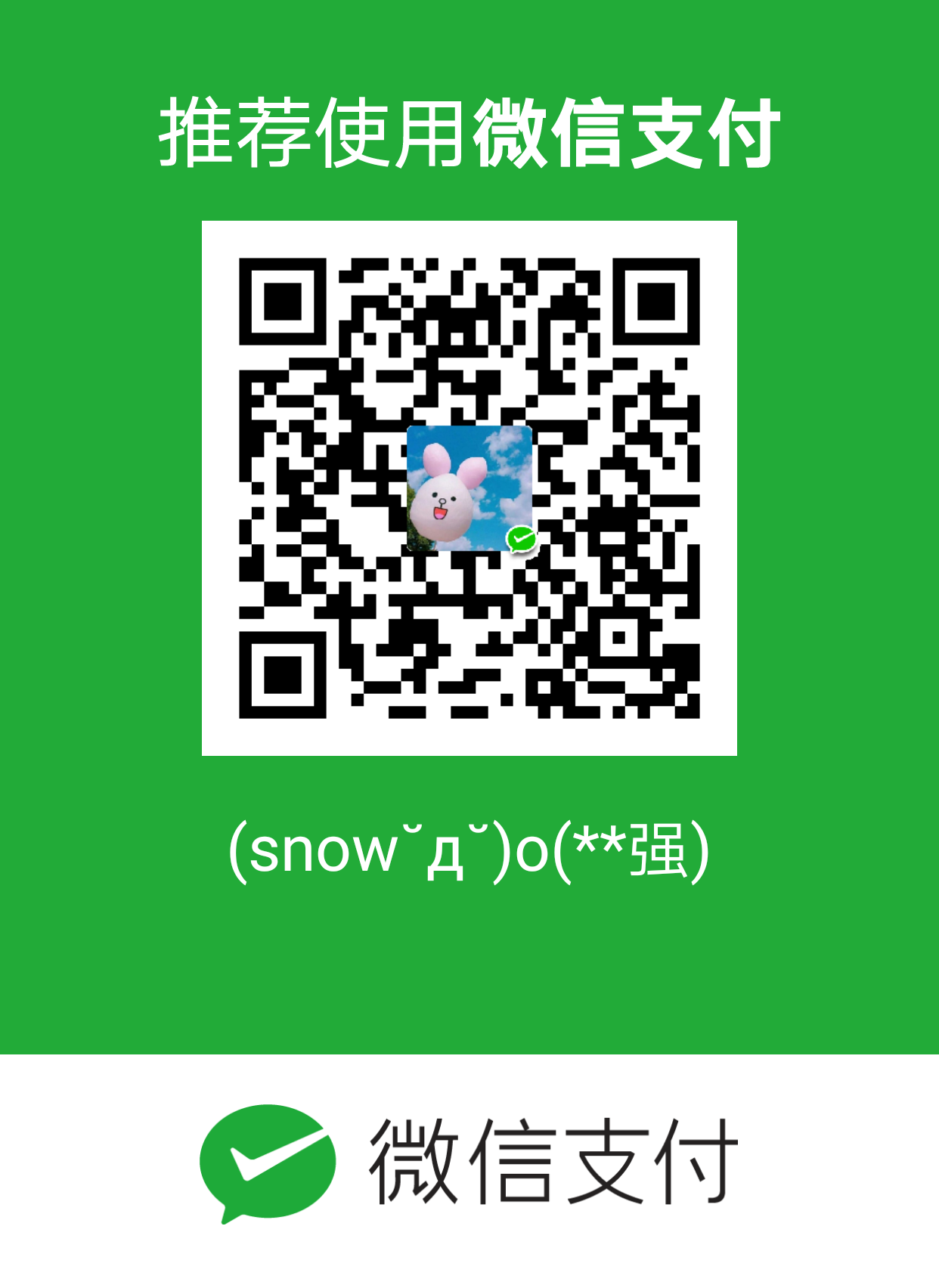###### 我用自己的方法实现了Android复选框,简单又实用。
XML布局文件
<LinearLayout xmlns:android="http://schemas.android.com/apk/res/android"
xmlns:app="http://schemas.android.com/apk/res-auto"
xmlns:tools="http://schemas.android.com/tools"
android:layout_width="match_parent"
android:layout_height="match_parent"
android:orientation="vertical"
tools:context=".MainActivity">
<LinearLayout
android:layout_width="match_parent"
android:layout_height="100dp">
<CheckBox
android:id="@+id/nc"
android:layout_width="120dp"
android:layout_height="50dp"
android:text="南昌"/>
<CheckBox
android:id="@+id/bj"
android:layout_width="120dp"
android:layout_height="50dp"
android:text="北京"/>
<CheckBox
android:id="@+id/sh"
android:layout_width="120dp"
android:layout_height="50dp"
android:text="上海"/>
</LinearLayout>
<Button
android:onClick="qr"
android:layout_width="120dp"
android:layout_height="50dp"
android:text="确认"/>
</LinearLayout>接下来我们看看java代码如何实现
package com.example.newland.checkbox;
import android.support.v7.app.AppCompatActivity;
import android.os.Bundle;
import android.util.Log;
import android.view.View;
import android.view.View.OnClickListener;
import android.widget.CheckBox;
import android.widget.CompoundButton;
import android.widget.Toast;
import java.util.ArrayList;
public class MainActivity extends AppCompatActivity {
CheckBox nc;
CheckBox bj;
CheckBox sh;
ArrayList<String> st = new ArrayList<>();
@Override
protected void onCreate(Bundle savedInstanceState) {
super.onCreate(savedInstanceState);
setContentView(R.layout.activity_main);
nc = findViewById(R.id.nc);
bj = findViewById(R.id.bj);
sh = findViewById(R.id.sh);
nc.setOnCheckedChangeListener(new CompoundButton.OnCheckedChangeListener() {
@Override
public void onCheckedChanged(CompoundButton compoundButton, boolean b) {
if(b){
st.add("南昌");
}else {
st.remove("南昌");
}
}
});
bj.setOnCheckedChangeListener(new CompoundButton.OnCheckedChangeListener() {
@Override
public void onCheckedChanged(CompoundButton compoundButton, boolean b) {
if(b){
st.add("北京");
}else {
st.remove("北京");
}
}
});
sh.setOnCheckedChangeListener(new CompoundButton.OnCheckedChangeListener() {
@Override
public void onCheckedChanged(CompoundButton compoundButton, boolean b) {
if(b){
st.add("上海");
}else {
st.remove("上海");
}
}
});
}
public void qr(View view) {
String s ="";
for (String sf:st){
s +=sf;
}
Toast.makeText(this, "选中了"+s, Toast.LENGTH_SHORT).show();
}
}